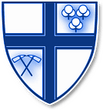Computing
Big Picture - Talk like a Digital Leader (Computing)
We are becoming ever more reliant on technology in every aspect of our lives. Many of the jobs that we have now will not be around in the coming years. Likewise there will be jobs that don’t exist yet that will need to be filled in the future, with AI, robotics, automation and cyber security coming to the forefront. With all of that in mind, it is imperative that children leave school with a good grounding of computational thinking and problem solving so they are prepared for opportunities that will arrive their way.
At St Stephen’s Infants School, we believe that Computing skills are vital for all learners in the 21st century and will prepare them for a world where developing technology will impact everyday life. The computing and computational thinking skills that we teach will help children to develop their problem solving skills in a range of areas. Computing highlights the importance of trying your best, never giving up and challenging yourself to succeed. Children are taught to be respectful and safe online and be aware of themselves and others in a digital world. Children learn that technology can present itself in many different ways and is used to support other curriculum areas. All children have school and home access to the Purple Mash portal. Purple Mash allows children to complete activities across the curriculum and link skills to different areas.
Click here to see our Computing Curriculum

Safer Internet Day 2024
Children listened to Mo and Jaz's story and discussed how to stay safe online. They came up with lots of ideas, here are some of them:
- Tell your mum and dad if you feel sad about something you saw online.
- Tell an adult at school if you see something you don't like.
- Shut the lid if you're on a laptop.
- Switch off your tablet or put it down if you don't like what you see.
- Come off your screen and go and do something else.
- Ask you mum or dad to check the safety settings.
Here are some photos of Computing learning across the school
Websites and Apps to support learning in Computing
Scratch Junior is a free app available from the Apple App store or Play Store. With ScratchJr, young children (ages 5-7) can program their own interactive stories and games. In the process, they learn to solve problems, design projects, and express themselves creatively on the computer.
Bee Bot app is a coding app for kids that introduces kids to coding and programming. Bee Bot game is free to download for iOS (iPhone and iPad) devices. Bee-Bot app is a digital version of the Bee-Bot programmable floor robot, designed to introduce young children to basic programming. Bee Bot is one of the best coding apps for kids because Bee Bot game making programming fun and easy!
Childnet is a UK-based charity who empower children, young people, and those who support them in their online lives, and its mission is to work with others to make the internet a great and safe place for children and young people.